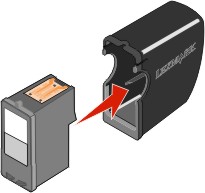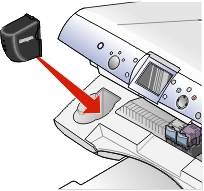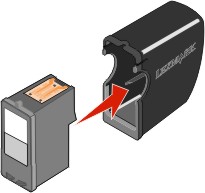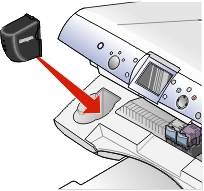Preserve the print cartridges
To ensure the longest life from your print cartridges and optimum performance from your All-In-One:
- Keep a new print cartridge in its packaging until you are ready to install it.
- Do not remove a print cartridge from the All-In-One except to replace, clean, or store it in an airtight container. The print cartridges do not print correctly if left exposed for an extended period of time.
- Keep the photo cartridge in the print cartridge storage unit when not in use. A print cartridge storage unit is included with new photo print cartridges. You can use the same storage unit to store your black cartridge when you are using the photo cartridge.
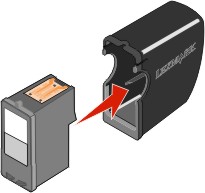
- Place the stored cartridge in the storage area of your All-In-One.
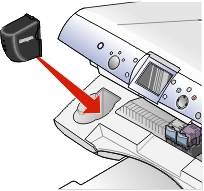
Lexmark's warranty does not cover repair of failures or damage caused by a refilled cartridge. We do not recommend the use of refilled cartridges. Refilling cartridges can affect print quality and cause damage to the All-In-One. For best results, use Lexmark supplies. Go to Supplies.