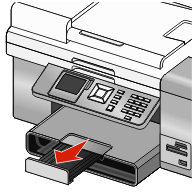Pull Tray 1 completely out of the printer.

Move the paper guides to the sides of Tray 1.

| Note: | If you are loading A4- or legal-size paper, squeeze the lever and pull to extend the tray. It is unnecessary to extend the tray for paper sizes shorter in length than A4 or legal, such as letter-size paper. When you pull the extension out, the first stop accommodates A4-size paper. When the extension is fully out, it accommodates legal-size paper. |
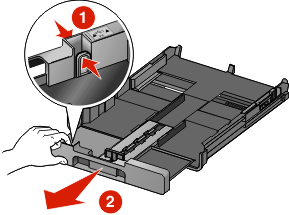
Load the paper.
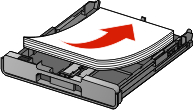
Adjust the paper guides to rest gently against the left, right, and bottom edges of the paper.
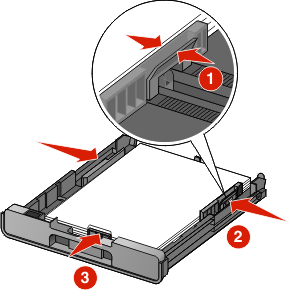
Insert Tray 1.
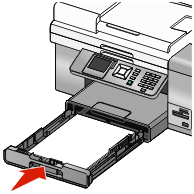
| Note: | The tray cannot be completely inserted so it is flush with the printer front if you extended the tray to accommodate A4- or legal-size paper. Do not try to force the tray in further. |
Flip up the paper exit tray stop to catch the paper as it exits.

| Note: | If you loaded A4- or legal-size paper, pull the paper exit tray stop to extend it fully. |