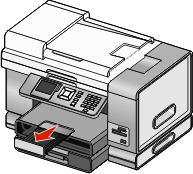Pull Tray 2 completely out of the printer.
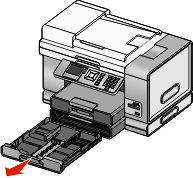
Move the paper guides to the sides of Tray 2.

| Note: | If you are loading A4 or legal-size paper, squeeze the lever and pull to extend the tray. |
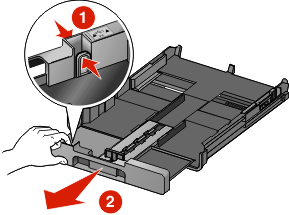
Load the paper.
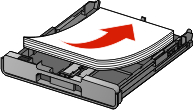
Adjust the paper guides to rest gently against the left, right, and bottom edges of the paper.
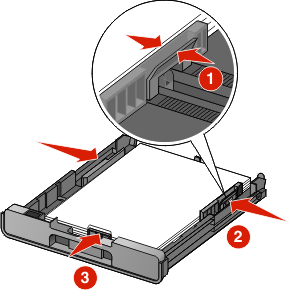
Insert Tray 2.
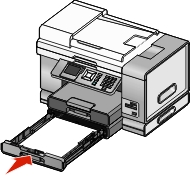
Flip up the paper exit tray stop to catch the paper as it exits.
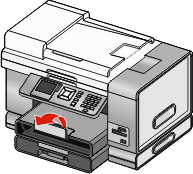
| Note: | If you loaded A4 or legal-size paper, pull the paper exit tray stop to extend it fully. |