Pull Tray 1 completely out of the printer.

Remove all paper from Tray 1.
Move the paper guides as though you were loading legal-size paper.
Squeeze the lever and pull to extend the tray to legal size.
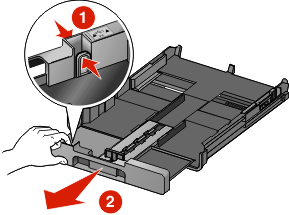
Tear off only the number of sheets needed for the banner (up to 20 sheets).
Set the stack of pages in front of the printer.
Slide the first sheet from the banner stack of pages over the Tray 1 handle. Slide it all the way into the back of Tray 1.

With your document open, click File  Print.
Print.
Click Properties, Preferences, Options, or Setup.
Click the Advanced tab.
From the Layout drop-down menu, select Banner.
From the Banner Paper Size drop-down menu, select Letter Banner or A4 Banner.
Click OK.
Click OK or Print.