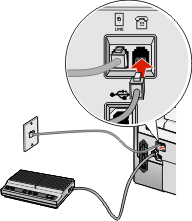Using an RJ11 adapter
United Kingdom Ireland Finland Norway Denmark
| Italy Sweden Netherlands France Portugal
|
To connect your printer to an answering machine or other telecommunications equipment, use the telephone line adapter included in the box with the printer.
Connect one end of the telephone cord into the LINE port  of the printer.
of the printer.
Connect the adapter to the telephone line that came with the printer.
| Note: | The UK adapter is shown. Your adapter may look different, but it will fit the telephone outlet used in your location. |
Connect the telephone line of your chosen telecommunications equipment to the left outlet of the adapter.
If your telecommunications equipment uses a US-style (RJ11) telephone line, follow these steps to connect the equipment:
Remove the plug from the EXT port on the back of the printer.
| Note: | Once this plug is removed, any country- or region-specific equipment you connect to the printer by the adapter, as shown, will not function properly. |
Connect your telecommunications equipment directly to the EXT port on the back of the printer.
| Warning—Potential Damage: | Do not touch cables or the printer in the area shown while actively sending or receiving a fax. |
Saudi Arabia United Arab Emirates Egypt Bulgaria Czech Republic Belgium Australia South Africa Greece
| Israel Hungary Poland Romania Russia Slovenia Spain Turkey
|
To connect an answering machine or other telecommunications equipment to the printer:
Remove the plug from the EXT port on the back of the printer.
| Note: | Once this plug is removed, any country- or region-specific equipment that you connect to the printer by the adapter, as shown, will not function properly. |
Connect your telecommunications equipment directly to the EXT port on the back of the printer.
| Warning—Potential Damage: | Do not touch cables or the printer in the area shown while actively sending or receiving a fax. |
You may use an adapter with your printer.
Germany Austria Switzerland
|
There is a plug installed in the EXT port of the printer. This plug is necessary for the proper functioning of the printer.
| Note: | Do not remove the plug. If you remove it, other telecommunications devices in your home (such as telephones or answering machines) may not work. |
 of the printer.
of the printer.