If the jam is in the paper tray:
Grasp the handle, and pull the standard 250-sheet tray (Tray 1) and manual feeder out.
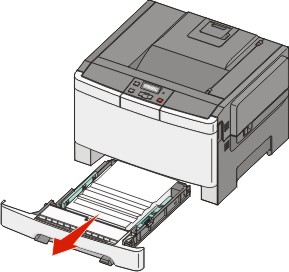
Remove the jam.
Note: Make sure all paper fragments are removed. Insert the tray.
Press
 .
.
If the jam is inside the printer:
Grasp the front door at the side handholds, and then pull it toward you to open it.

CAUTION—HOT SURFACE: The inside of the printer might be hot. To reduce the risk of injury from a hot component, allow the surface to cool before touching. 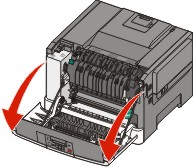
If the jam is visible, remove the jammed paper.
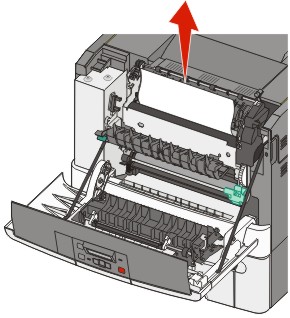
Note: Make sure all paper fragments are removed. If the jam is in the fuser area, grasp the green lever, and then pull the fuser cover toward you
Hold the fuser cover down, and then remove the jammed paper.
The fuser cover closes when released.
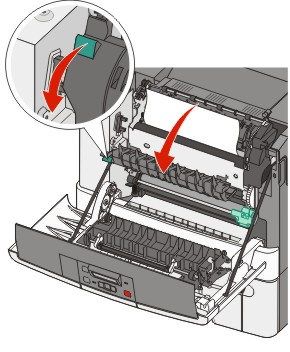
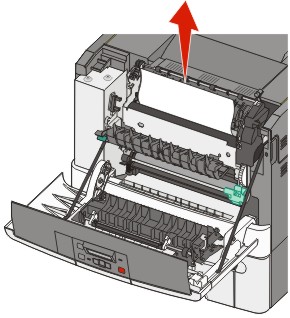
Note: Make sure all paper fragments are removed. Close the front door.
Press
 .
.