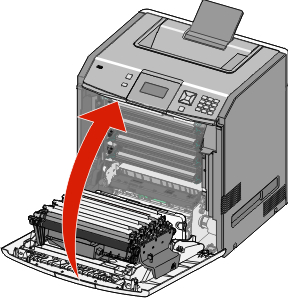Open the front door.

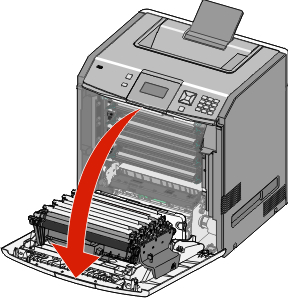
| Warning—Potential Damage: To avoid overexposing the photoconductor units, do not leave the front door open for more than 10 minutes. |
Remove all four toner cartridges. Do not remove the photoconductor units for this procedure.
Locate the four printhead lenses.
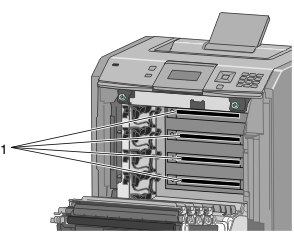
Clean the lenses using a can of compressed air.
| Warning—Potential Damage: Do not touch the printhead lenses. |
Reinstall the four toner cartridges.
Close the front door.