Open Tray 1, and then pull the jammed pages straight up and out.
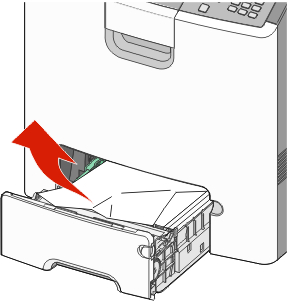
Close Tray 1.
Press  .
.
Open Tray 1, and then pull the jammed pages straight up and out.
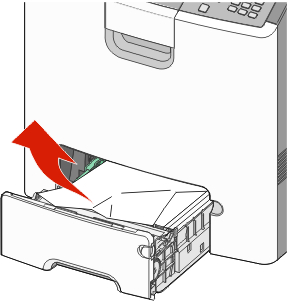
Close Tray 1.
Press  .
.
Open Tray 1, and then pull the jammed pages up and out.
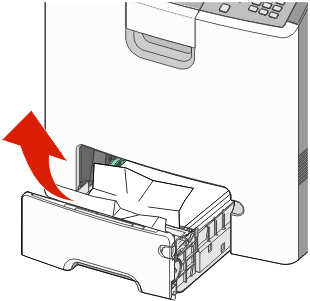
Close Tray 1.
Press  .
.
Open the specified optional tray, and pull the jammed pages out as illustrated.
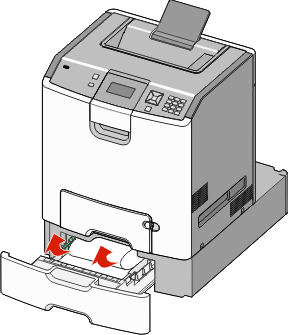
Close the specified optional tray.
Press  .
.