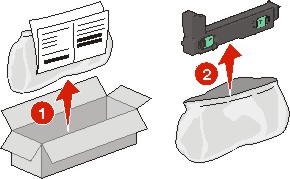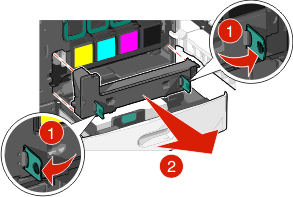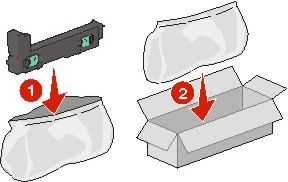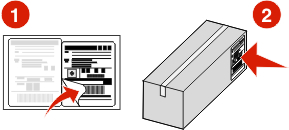Replacing a print cartridge
Open the front door.

Lift the green handle and pull the print cartridge. Grasp the top handle and lift the cartridge out of the machine.
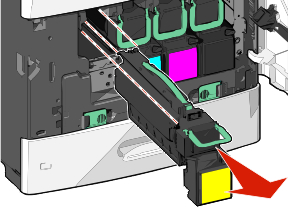
Place the old cartridge in the replacement cartridge shipping box, and then attach the return label to the box for shipping.
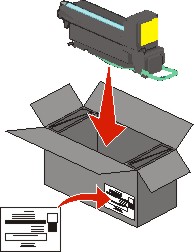
Unpack a new print cartridge.
Warning—Potential Damage: Be careful not to touch the photoconductor drum. Doing so may affect the print quality of future print jobs. 
Shake the new cartridge front-to-back and side-to-side to evenly distribute the toner.
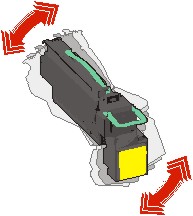
Remove the red packing strip from the new cartridge.
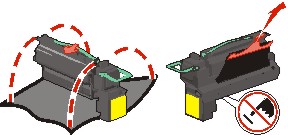
Insert the new cartridge into the printer, and then push the green handle back in place.
Note: Make sure the cartridge is fully pushed in. 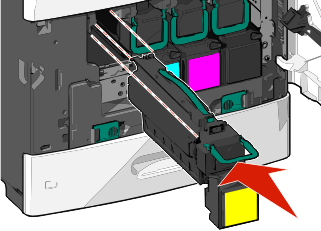
Close the front door.