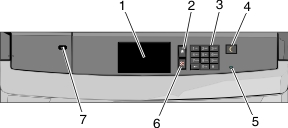
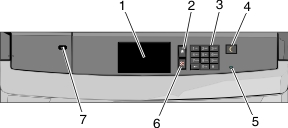
Item | Description | |
|---|---|---|
1 | Display | Shows the status of the printer |
2 | Home | Lets you navigate back to the home screen |
3 | Keypad | Allows you to enter numbers, letters, or symbols on the printer |
4 | Sleep | Enables Sleep Mode or Hibernate Mode The following are the statuses of the indicator light and the Sleep button:
The following actions wake the printer from Sleep Mode:
|
5 | Indicator light | Off—The printer is off. Blinking green—The printer is warming up, processing data, or printing. Solid green—The printer is on, but idle. Solid red—Operator intervention is needed. |
6 | Stop/Cancel | Stops all printer activity Note: A list of options is displayed once appears on the display. |
7 | USB port | Allows you to connect a USB Bluetooth adapter, or a flash drive to the printer Note: Only the front USB port supports flash drives. |