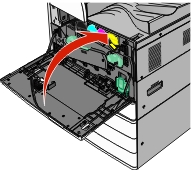전면 덮개를 엽니다.
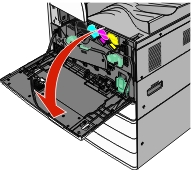
해제 레버를 왼쪽으로 밀어 덮개의 잠금을 해제합니다.
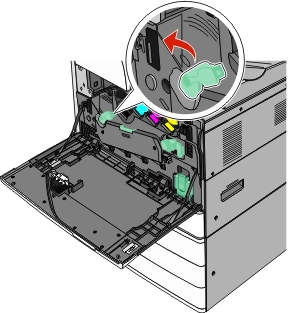
덮개를 엽니다.
| 경고—손상 위험: 포토컨덕터 장치의 과도한 노출을 피하려면 덮개를 10분 이상 열어놓지 마십시오. |
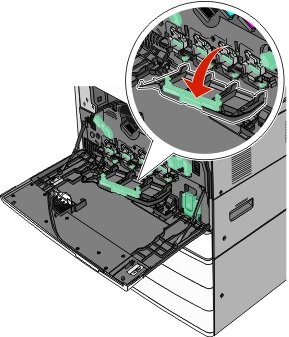
프린터 헤드 와이퍼를 찾습니다.
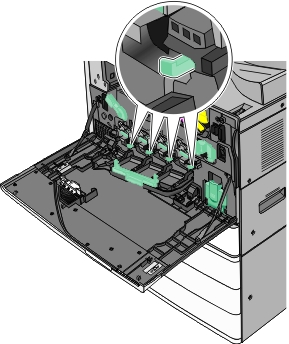
프린터 헤드 와이퍼를 멈출 때까지 살짝 당겨 빼내고 다시 천천히 제자리로 밀어 넣습니다.
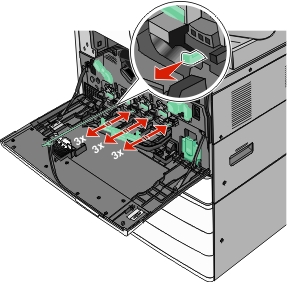
덮개를 닫습니다.
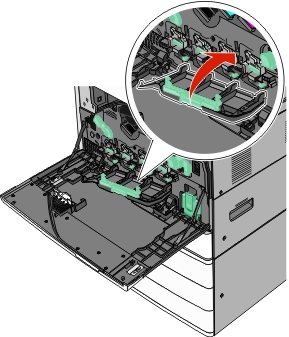
해제 레버를 오른쪽으로 밀어 덮개를 잠급니다.
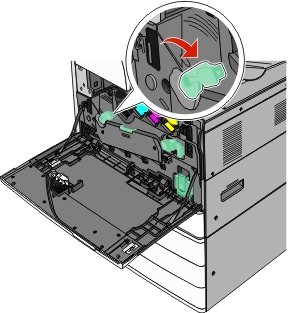
전면 덮개를 닫습니다.
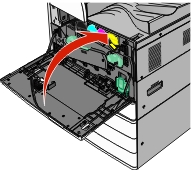
인쇄 품질 문제가 발생하면 프린터 헤드 렌즈를 청소하십시오.
전면 덮개를 엽니다.
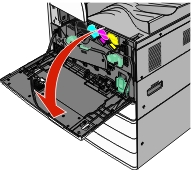
해제 레버를 왼쪽으로 밀어 덮개의 잠금을 해제합니다.
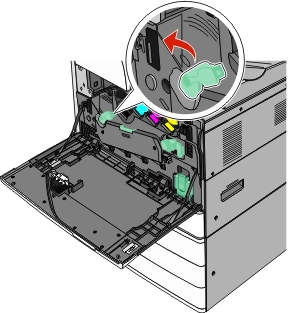
덮개를 엽니다.
| 경고—손상 위험: 포토컨덕터 장치의 과도한 노출을 피하려면 덮개를 10분 이상 열어놓지 마십시오. |
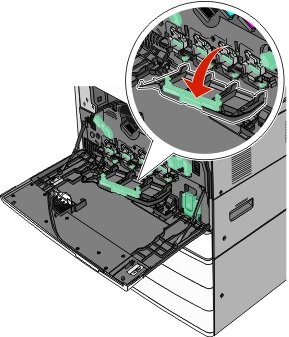
프린터 헤드 와이퍼를 찾습니다.
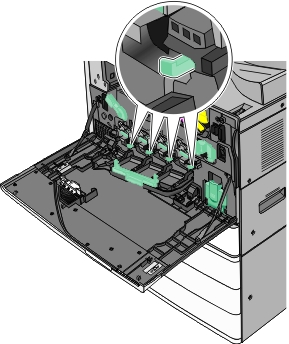
프린터 헤드 와이퍼를 멈출 때까지 살짝 당겨 빼내고 다시 천천히 제자리로 밀어 넣습니다.
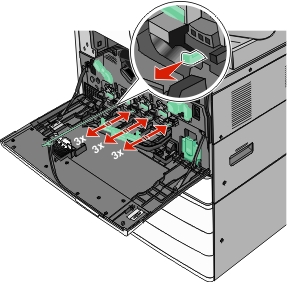
덮개를 닫습니다.
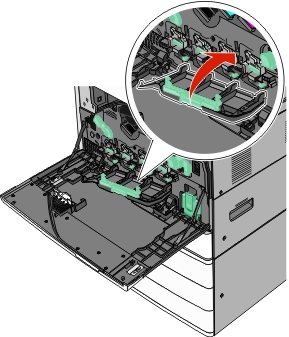
해제 레버를 오른쪽으로 밀어 덮개를 잠급니다.
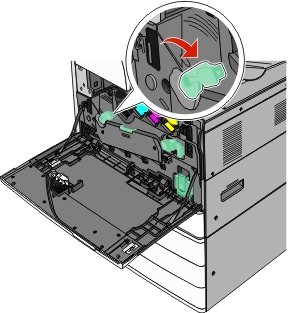
전면 덮개를 닫습니다.