Paper frequently jams
These are possible solutions. Try one or more of the following:
Check the paper
Use recommended paper or specialty media. For more information, see Paper and specialty media guide.
Flex, fan, and straighten the paper before loading it in the tray
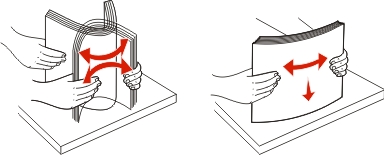
Make sure there is not too much paper in the tray
Make sure the stack of paper you load does not exceed the maximum stack height indicated in the tray.
Check the guides
Move the guides in the tray to the correct positions for the paper size loaded.
The paper may have absorbed moisture due to high humidity
Load paper from a fresh package.
Store paper in its original wrapper until you use it.