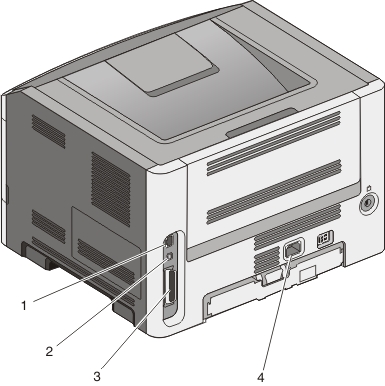
Connect the printer to a computer or a network.
For a local connection, use a USB or parallel cable.
For a network connection, use an Ethernet cable.
Connect the power cord to the printer first and then to a properly grounded wall outlet.
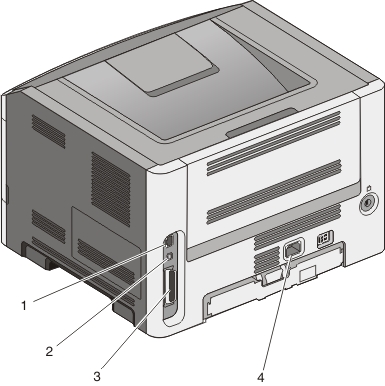
1 | Ethernet port |
2 | USB port Warning—Potential Damage: Do not touch the USB cable, any network adapter, or the printer in the area shown while actively printing. A loss of data or a malfunction can occur. |
3 | Parallel port Note: If your printer is a wireless model, the wireless antenna is attached here. |
4 | Power cord socket |