前面ドアを開きます。
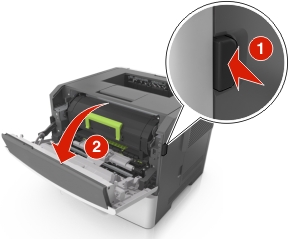
背面ドアをゆっくりと引き下げます。
 | 危険!表面は高温です: プリンタの内部は高温になっている場合があります。 高温になったコンポーネントで火傷などを負わないように、表面が冷えてから触れてください。 |

つまった用紙の両側をしっかり持って、ゆっくり引き出します。
| メモ: すべての紙片を取り除きます。 |

背面ドアを閉じます。
操作パネルで[次へ]
>
 >
[つまっているものを取り除き、[OK]を押します]
>
>
[つまっているものを取り除き、[OK]を押します]
>
 の順に選択してメッセージを消去し、印刷を続行します。
の順に選択してメッセージを消去し、印刷を続行します。