請打開前門。
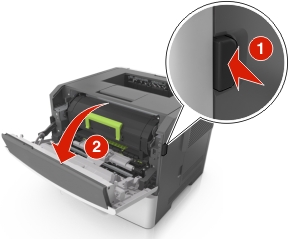
將後門輕輕往下拉。
 | 請當心-表面會發熱: 印表機內部的溫度可能很高。為避免被發熱表面或元件燙傷的危險,請先讓該表面或元件冷卻之後再觸摸。 |

穩妥地抓住夾紙的兩邊,然後輕輕將它拉出。
| 請注意: 確認已取出所有的紙張碎片。 |

關閉後門。
從控制面板,選取下一步 > >清除夾紙,按下確定 >
>清除夾紙,按下確定 > ,以清除訊息並繼續列印。
,以清除訊息並繼續列印。
請打開前門。
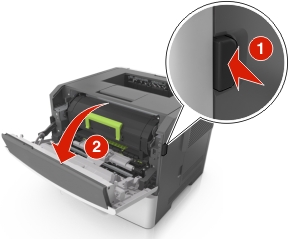
將後門輕輕往下拉。
 | 請當心-表面會發熱: 印表機內部的溫度可能很高。為避免被發熱表面或元件燙傷的危險,請先讓該表面或元件冷卻之後再觸摸。 |

穩妥地抓住夾紙的兩邊,然後輕輕將它拉出。
| 請注意: 確認已取出所有的紙張碎片。 |

關閉後門。
從控制面板,選取下一步 > >清除夾紙,按下確定 >
>清除夾紙,按下確定 > ,以清除訊息並繼續列印。
,以清除訊息並繼續列印。