

 - On
- On
 - On
- On
If the printer control panel light sequence matches the light sequence in the preceding illustration, then press  twice quickly to see the supplemental light sequence.
twice quickly to see the supplemental light sequence.

 - On
- On
 - On
- On
 - On
- On
If the supplemental light sequence matches the light sequence in the preceding illustration, then do the following.
Press the button on the right side of the printer, and then open the front door.
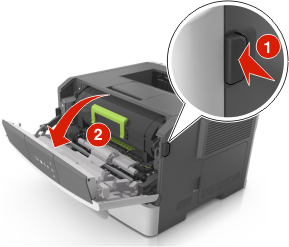
Gently pull down the rear door.
 | CAUTION—HOT SURFACE: The inside of the printer might be hot. To reduce the risk of injury from a hot component, allow the surface to cool before touching it. |
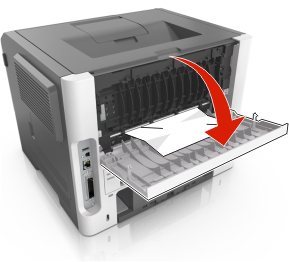
Firmly grasp the jammed paper on each side, and then gently pull it out.
| Note: Make sure all paper fragments are removed. |
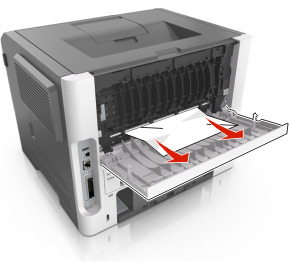
Close the rear and front doors.
From the printer control panel, press  to clear the message and continue printing.
to clear the message and continue printing.