Abra la puerta posterior del buzón.
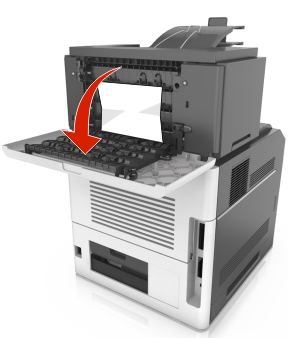
Sujete firmemente el papel atascado por los lados y tire de él con cuidado.
| Nota: retire todos los fragmentos de papel. |
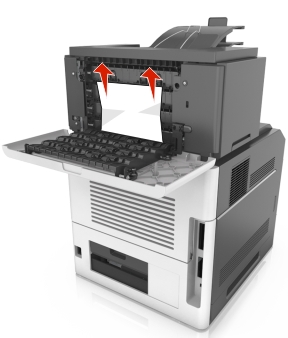
Cierre la puerta posterior del buzón.
Si el atasco está en la bandeja del buzón, sujete firmemente el papel atascado y sáquelo con cuidado.
| Nota: retire todos los fragmentos de papel. |

Para eliminar el mensaje y seguir imprimiendo, seleccione Siguiente > >Elimine el atasco, pulse Aceptar >
>Elimine el atasco, pulse Aceptar > .
.