
 | CAUTION—POTENTIAL INJURY: To reduce the risk of equipment instability, load each tray separately. Keep all other trays closed until needed. |
Pull out the tray.
| Note: Do not remove trays while a job prints or while appears on the printer display. Doing so may cause a jam. |

Squeeze and slide the paper guides to the correct position for the size of the paper you are loading.
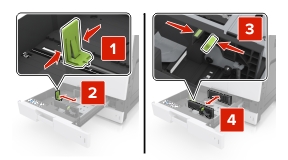
| Note: Use the indicators on the bottom of the tray to position the guides. |

Flex the sheets back and forth to loosen them, and then fan them. Do not fold or crease the paper. Straighten the edges on a level surface.

Load the paper stack with the printable side faceup.

Notes:

Insert the tray.
From the control panel, set the paper size and paper type in the Paper menu to match the paper loaded in the tray.