Open door G, and then remove the jammed paper.
| Note: Make sure that all paper fragments are removed. |
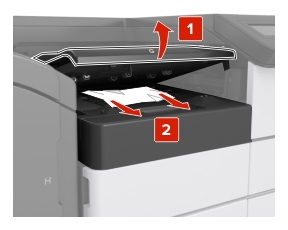
Open door J, and then lift handle J1 to its upright position.
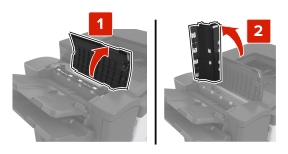
Open door H.

Remove the jammed paper from any of the following locations:
| Note: Make sure that all paper fragments are removed. |
Door J
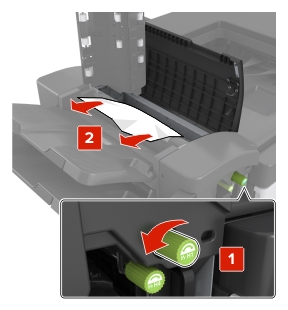
Note: If there is a jammed paper between the finisher bins, then remove the paper. 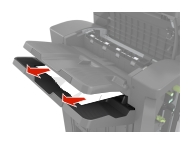
Areas H1 and H2

Areas H3 and H4
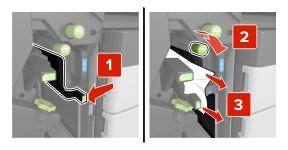
Area H6
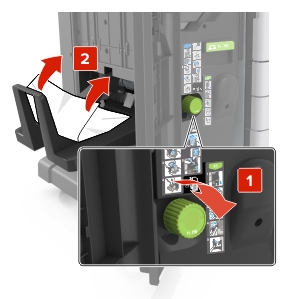
Close Door H.
Open door C, and then remove the jammed paper.
| Note: Make sure that door C does not hit any cable attached to the printer. |
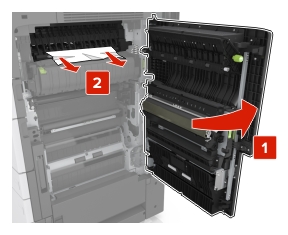
Notes:
- Make sure that all paper fragments are removed.
- If the 3000-sheet tray is installed, then slide the tray to the right to open the door.
Close door C.