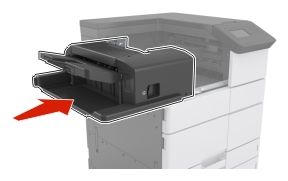Remove all paper from the staple finisher bin.

Press the latch on the staple finisher, and then slide the finisher to the left.
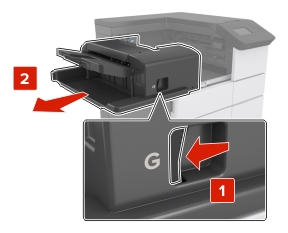
Remove the staple cartridge holder.

Use the metal tab to lift the staple guard, and then remove any loose staples.
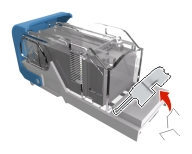
Press the staple guard down until it clicks into place.
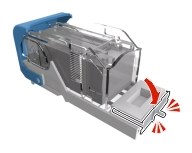
Press the staples against the metal bracket.
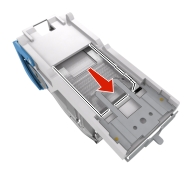
| Note: If the staples are at the rear of the cartridge, then shake the cartridge downward to bring the staples near the metal bracket. |

Push the cartridge holder into the finisher until the holder clicks into place.

Slide the finisher back into place.