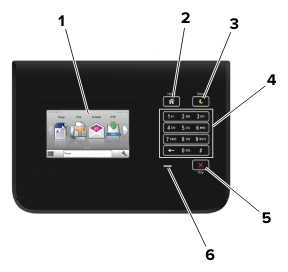
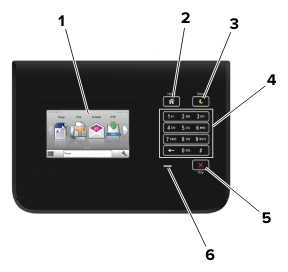
|
Use the |
To |
|
|---|---|---|
|
1 |
Display |
|
|
2 |
Home button |
Go to the home screen. |
|
3 |
Sleep button |
Enable Sleep mode or Hibernate mode. The following actions wake the printer from Sleep mode:
The following actions wake the printer from Hibernate mode:
|
|
4 |
Keypad |
Enter numbers, letters, or symbols on the printer. |
|
5 |
Stop or Cancel button |
Stop all printer activity. |
|
6 |
Indicator light |
Check the status of the printer. |