ADF | Scanner glass |
|---|---|
 Use the ADF for multiple-page documents. Note: The ADF is available on selected models only. | 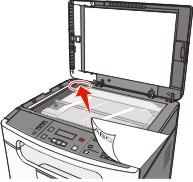 Use the scanner glass for single pages, small items (such as postcards or photos), transparencies, photo paper, or thin media (such as magazine clippings). |