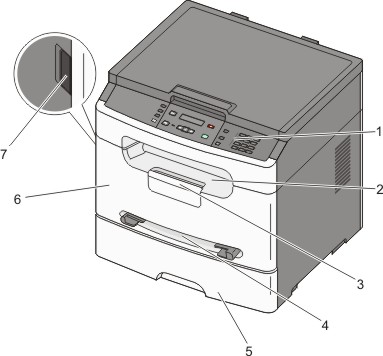
The following illustration shows the printer front with its basic features or parts:
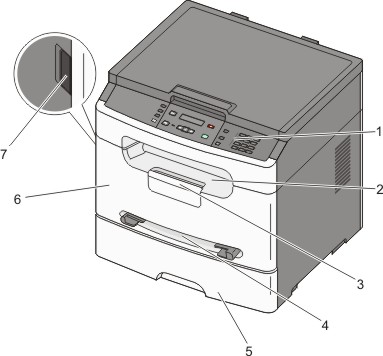
1 | Printer control panel |
2 | Standard exit bin |
3 | Paper stop |
4 | Manual feeder |
5 | Paper tray (250 sheets) |
6 | Front door |
7 | Front door release button |
The following illustration shows the fully configured printer:
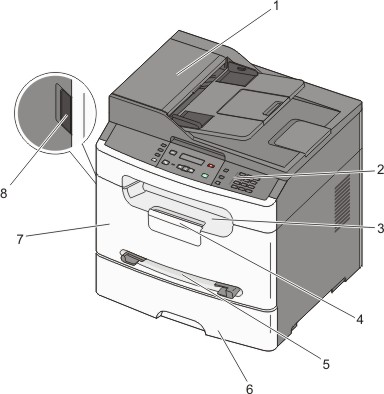
1 | Automatic Document Feeder (ADF) |
2 | Printer control panel |
3 | Standard exit bin |
4 | Paper stop |
5 | Manual feeder |
6 | Paper tray (250 sheets) |
7 | Front door |
8 | Front door release button |