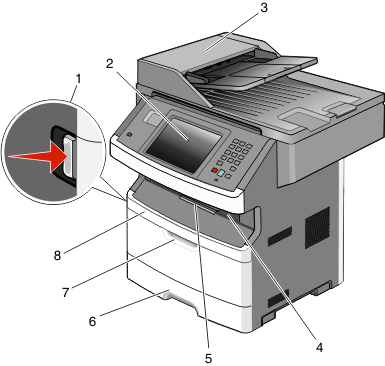
| Note: Printer configuration may vary depending on your printer model. |
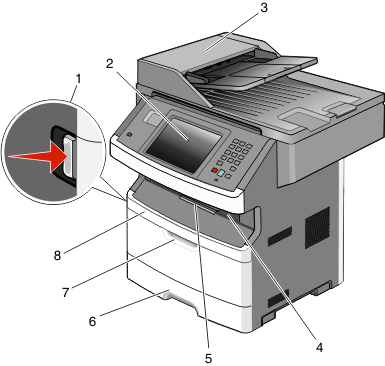
1 | Front door release button |
2 | Printer control panel |
3 | Automatic Document Feeder (ADF) |
4 | Standard exit bin with overhead light |
5 | Paper stop |
6 | Standard 250-sheet tray |
7 | Multipurpose feeder door |
8 | Front door |
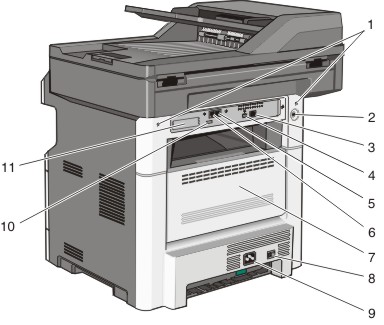
1 | System board locks |
2 | Locking device |
3 | Ethernet port |
4 | USB port Note: Use this USB port to connect the printer to the computer. |
5 | Fax wall connection port Note: The Fax ports are present only when a fax card is installed. |
6 | Fax telephone connection port Note: The Fax ports are present only when a fax card is installed. |
7 | Rear door |
8 | Power switch |
9 | Printer power cord socket |
10 | USB peripheral port |
11 | Removable protective plate Note: The protective plate is removed when internal options are installed. |