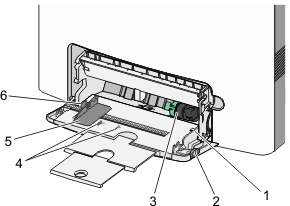
The multipurpose feeder can hold approximately:
100 sheets of 75-g/m2 (20-lb) paper
10 envelopes
75 transparencies
| Note: Do not add or remove paper or specialty media while the printer prints from the multipurpose feeder or when the printer control panel indicator light is blinking. Doing so may cause a jam. |
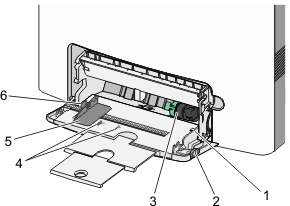
1 | Maximum paper fill indicator |
2 | Tray release latch |
3 | Paper release lever |
4 | Paper size indicators |
5 | Paper width guide |
6 | Width guide release tab |
Press the tray release latch to the left, and then pull the multipurpose feeder down.
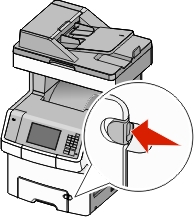
Gently pull the extension out until it is fully extended.
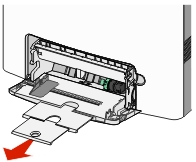
Flex the sheets back and forth to loosen them. Do not fold or crease the paper. Straighten the edges on a level surface.
* Avoid touching the printable side of transparencies. Be careful not to scratch them. | |
Paper 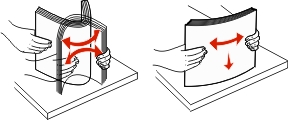 | |
Envelopes 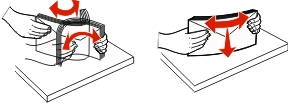 | |
Transparencies*  |
Load the paper or specialty media. Slide the stack into the multipurpose feeder until it comes to a stop.
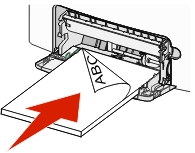
Notes:
| Warning—Potential Damage: Never use envelopes with stamps, clasps, snaps, windows, coated linings, or self-stick adhesives. These envelopes may severely damage the printer. |
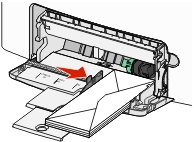
From the printer control panel, verify the paper size and paper type setting for the feeder based on the paper you loaded.