Open Tray 1.
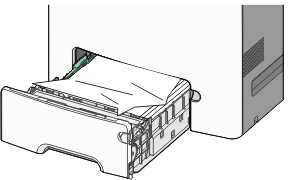
Firmly grasp the jammed paper on each side, and then gently pull it out.
| Note: Make sure all paper fragments are removed. |
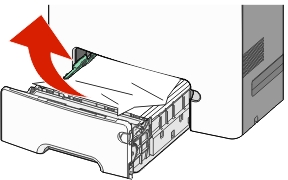
Close Tray 1.
From the printer control panel, touch Continue, jam cleared.
Open Tray 1.
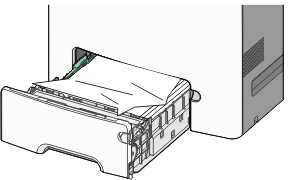
Firmly grasp the jammed paper on each side, and then gently pull it out.
| Note: Make sure all paper fragments are removed. |
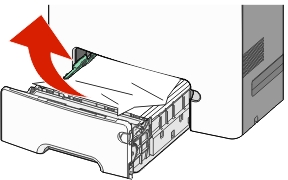
Close Tray 1.
From the printer control panel, touch Continue, jam cleared.
Open the specified tray.
Firmly grasp the jammed paper on each side, and then gently pull it out.
| Note: Make sure all paper fragments are removed. |
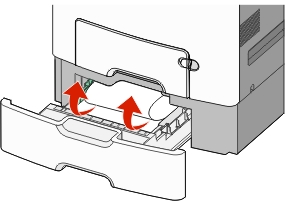
Close the tray.
From the printer control panel, touch Continue, jam cleared.