
 | CAUTION—TIPPING HAZARD: Floor-mounted configurations require additional furniture for stability. You must use either a printer stand or printer base if you are using a high-capacity input tray, a duplex unit and an input option, or more than one input option. If you purchased a multifunction printer (MFP) that scans, copies, and faxes, you may need additional furniture. For more information, see www.lexmark.com/multifunctionprinters. |
You can configure your basic printer by adding up to four 550-sheet optional drawers and a 2000-sheet high-capacity feeder. A caster base and a spacer are supported in any configurations.
Spacers are nonfunctional trays that can be used to add height to a printer stack. Spacers must be:
Placed directly on a caster base or table top.
Placed at the bottom of all tray stacks, and cannot be used with an optional 2000-sheet high-capacity drawer.
For information on installing the spacers, see the instruction sheet that came with the hardware.
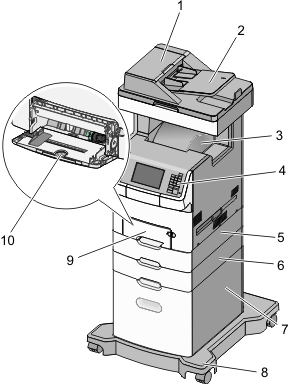
1 | Automatic document feeder (ADF) |
2 | ADF tray |
3 | Standard bin |
4 | Printer control panel |
5 | Optional 550-sheet drawer Note: This drawer is standard on the X748dte model. |
6 | Optional 550-sheet drawer |
7 | Optional 2000-sheet high capacity feeder |
8 | Caster base |
9 | Standard 550-sheet drawer |
10 | Multipurpose feeder |