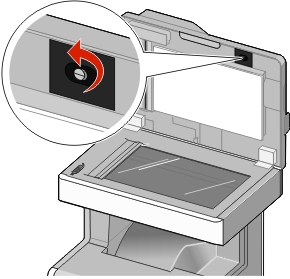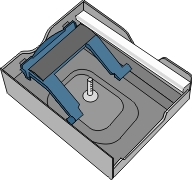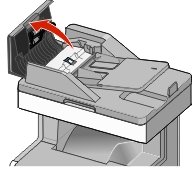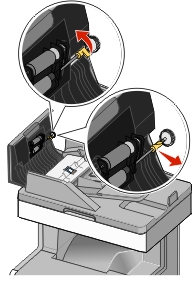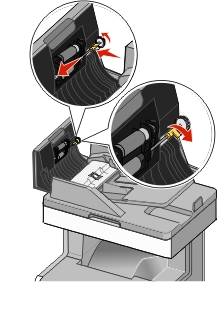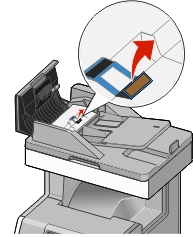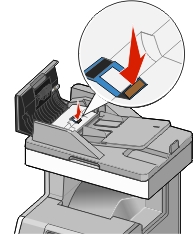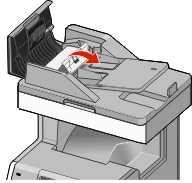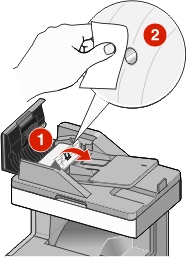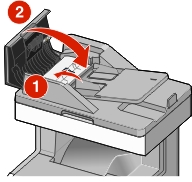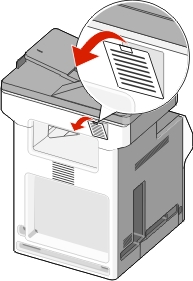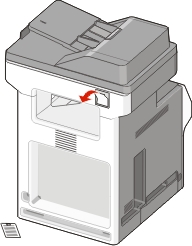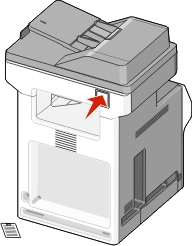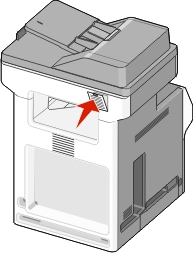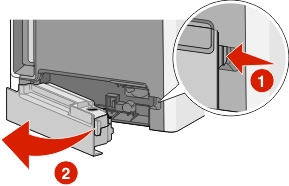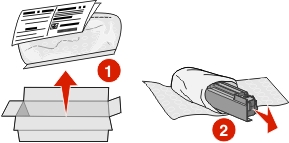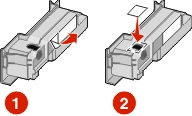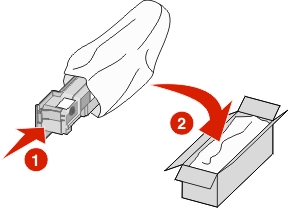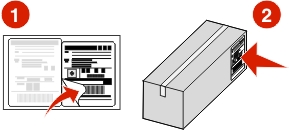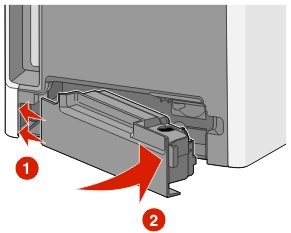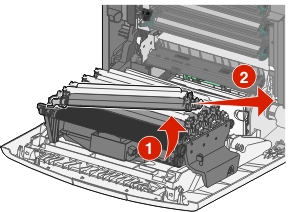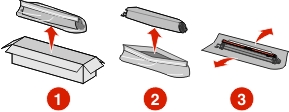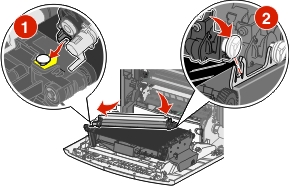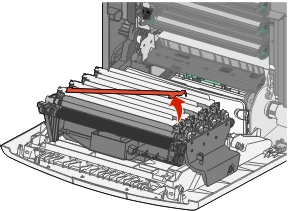Replacing a toner cartridge
Open the printer top access cover, and then open the front door.
Warning—Potential Damage: To avoid overexposing the photoconductors, do not leave the front door open for more than 10 minutes. 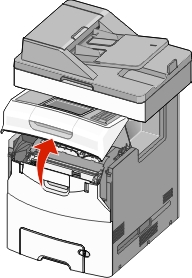
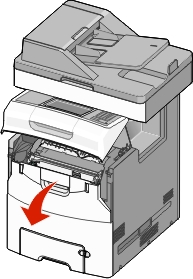
Pull the green tabs of the specified cartridge up and out to remove the cartridge from the printer.
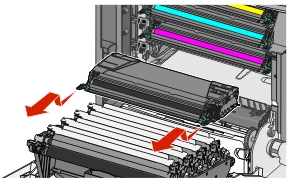
Unpack the replacement toner cartridge.
Place the old cartridge in the recycling bag.
Place the bag in the shipping box used for the replacement part.
Shake the replacement cartridge front-to-back and side-to-side to redistribute the toner.
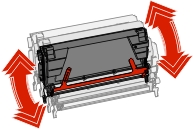
Remove the red packing strip from the cartridge.
Insert the cartridge into the printer.
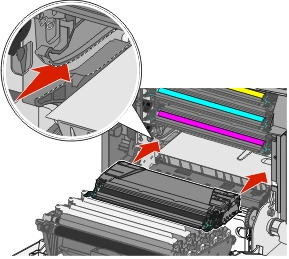
Close the front door, and then close the printer top access cover.
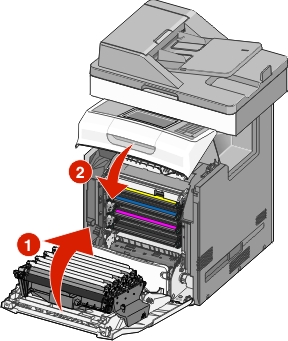
| Note: When print becomes faded, order a new toner cartridge immediately. A message on the printer display specifies what color cartridge is low in toner. You can try to extend the life of the cartridges by pulling them out of the printer and shaking them to redistribute the toner. |