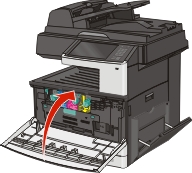Open the front door.
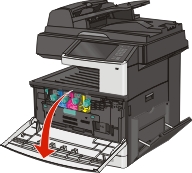
Turn the toner lock lever to the right and pull the toner cartridge out.
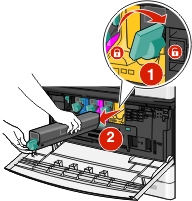
Remove the imaging unit:
Open the internal cover.
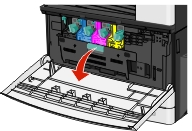
Push the imaging unit lock lever up and pull out the imaging unit.
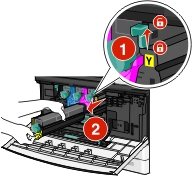
Locate the LED wipe at the end of the imaging unit. Make sure it is in the correct position.
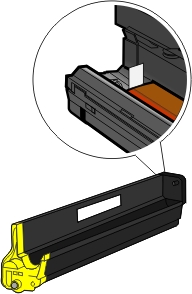
Reinstall the imaging unit. When inserted into the printer, the LED wipe will rub across the row of LEDs, thus cleaning the printhead lenses.
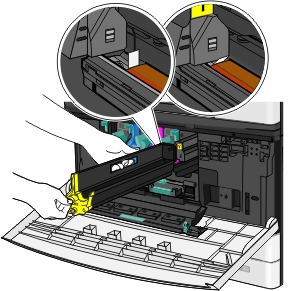
Insert the imaging unit into the printer until it clicks into place.
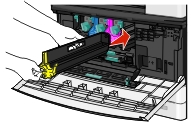
Using both hands, push the sides of the internal cover firmly until the cover clicks into place.

Insert the toner cartridge into the printer and then turn the toner lock lever to the left.

Repeat step 2–6 to for all imaging units.
Close the front door.