Remove all original documents from the ADF.
Open the ADF cover, and then remove any jammed paper.
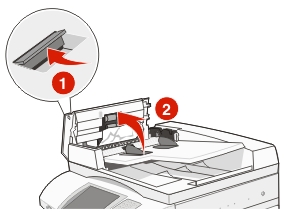
Raise the sheet guard, and then remove any jammed paper.
| Note: If the jammed paper cannot be remove easily, rotate the paper advance wheel to the left. |
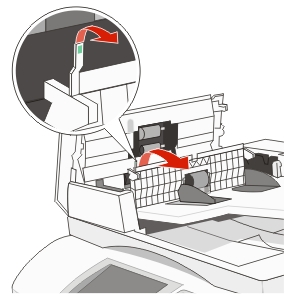
Close the ADF cover.
Open the scanner cover, and then remove any jammed pages.
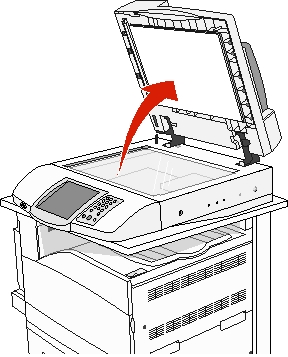
Close the scanner cover.
Touch Continue.