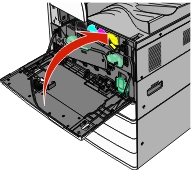Open the front door.
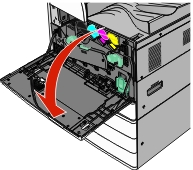
Slide the release lever to the left to unlock the cover.
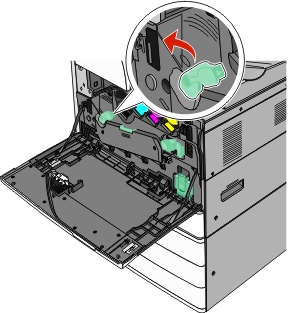
Open the cover.
| Warning—Potential Damage: To avoid overexposing the photoconductor unit, do not leave the cover open for more than 10 minutes. |
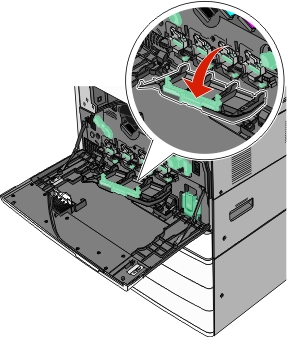
Locate the printhead wipers.
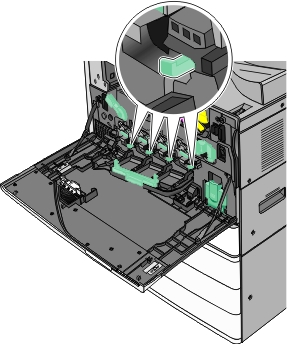
Gently pull the printhead wipers out until it stops, and then slowly slide them back into place.
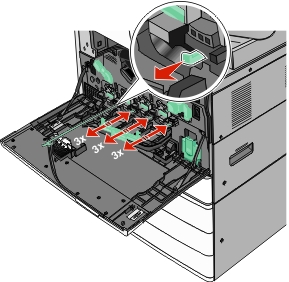
Close the cover.
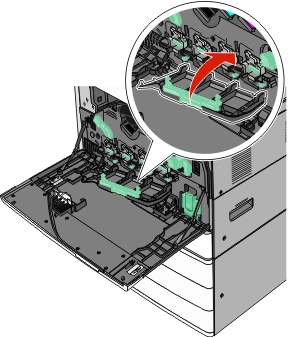
Slide the release lever to the right to lock the cover.
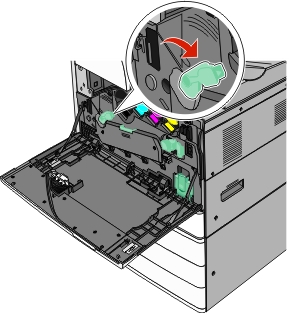
Close the front door.