
 | CAUTION—TIPPING HAZARD: Floor-mounted configurations require additional furniture for stability. You must use either a printer stand or printer base if you are using a high-capacity input tray, a duplex unit and an input option, or more than one input option. If you purchased a multifunction printer (MFP) that scans, copies, and faxes, you may need additional furniture. For more information, see www.lexmark.com/multifunctionprinters. |
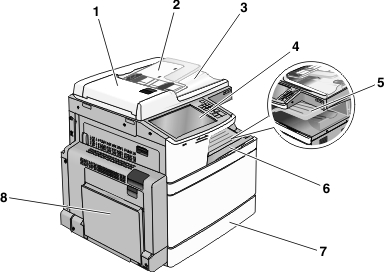
1 | Automatic Document Feeder (ADF) |
2 | ADF input tray |
3 | ADF exit bin |
4 | Printer control panel |
5 | Exit tray 2 |
6 | Standard exit bin |
7 | Standard 520-sheet tray |
8 | Multipurpose feeder |
You can configure your basic printer by adding optional trays. A 2,000-sheet high-capacity feeder and a finisher bin can also be added.
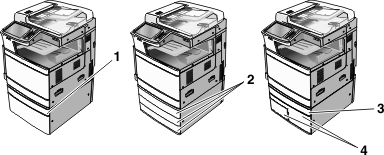
1 | Optional 520-sheet tray (Tray 2) | ||
2 | Optional 520-sheet tray (Tray 2, Tray 3, and Tray 4) | ||
3 | Optional 520-sheet tray (Tray 2) | ||
4 | Optional 2,000-sheet tandem-tray module
|
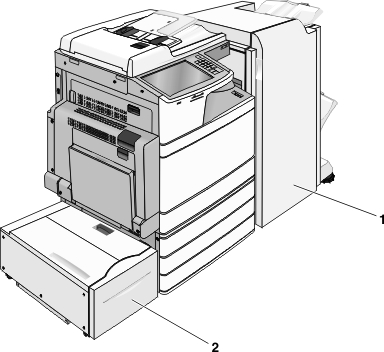
1 | Finisher bin The finisher bin can either be one of the following:
|
2 | 2,000-sheet high-capacity feeder |