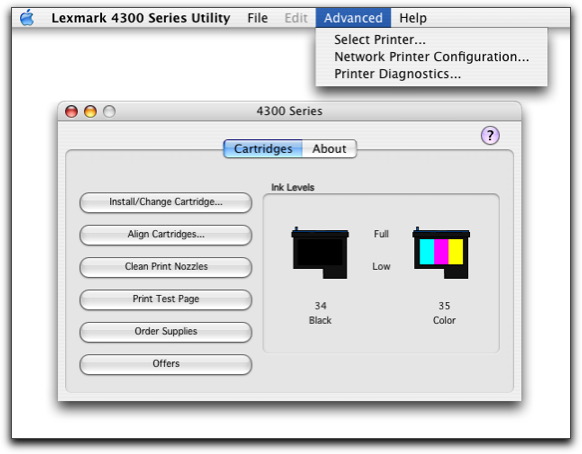
Install/Change Cartridge Specify cartridge settings in the All-In-One software when installing or changing a cartridge. Align Cartridges Align the cartridges. Clean Print Nozzles Improve print quality by cleaning clogged print nozzles. Print Test Page Check whether the All-In-One is functioning properly. Order Supplies Order supplies, such as print cartridges, from the Lexmark Web site. Offers Visit the Lexmark Web site for offers (United States and Canada only).