 |
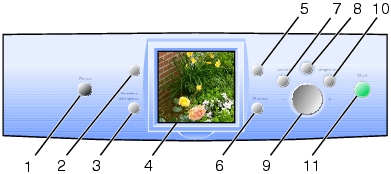 |
 |
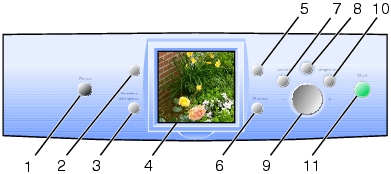 |
|
1 | Power | Turns your printer on and off. |
|
2 | Rotate | Rotates the image. |
|
3 | Number of prints | Increases or decreases the number of copies. |
|
4 | Display | Shows menu selections and previews the picture. |
|
5 | Print Preview | Displays photo as it will be printed. |
|
6 | Resize | Zooms the picture in or out. |
|
7 | Select | Selects and deselects a photo or an option. |
|
8 | Menu | Invokes the menu. |
|
9 | Toggle | Has arrows (
|
|
10 | Stop/Clear | Stops current activity of the printer. |
|
11 | Start | Prints the picture. |