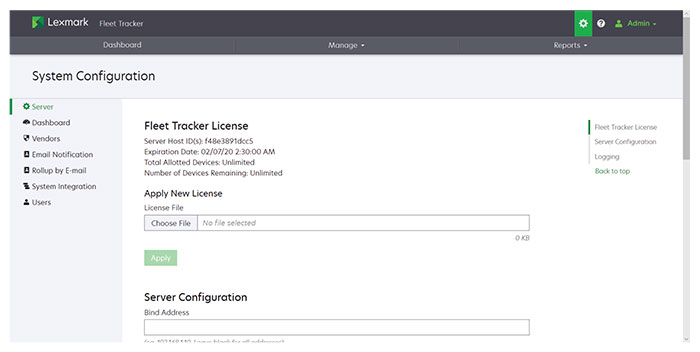
When applying a license, specify which printers to monitor by changing its state to managed or unmanaged. The printers in these states are considered licensed printers. If you want to monitor more printers that exceed the number allotted by the license, then purchase more Fleet Tracker licenses.
Notes:
To obtain a license file, provide your Lexmark representative with the MAC address of your Fleet Tracker server. Your representative uses the MAC address to generate a license file for your Fleet Tracker.
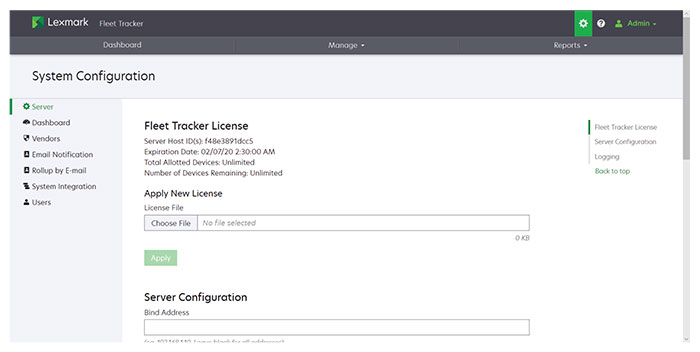
From the Fleet Tracker web portal, do either of the following:
Click the link in the license information message at the top of the web portal.
Click ![]() > Server.
> Server.
From the Apply New License section, browse to the license file.
Click Apply > Close.
Notes: