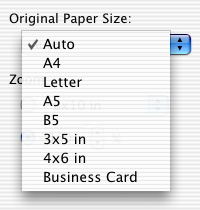
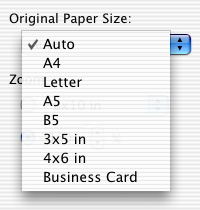
If you do not know the size of your original document or photograph, choose Auto. Your All-In-One detects the size and adjusts the copy function accordingly.
| Note: | Choose Auto if you are copying an image with a landscape orientation. Choosing any of the preset paper sizes automatically sets the copy area orientation to portrait. Choosing Auto turns on the auto-crop function in the Copy dialog. |
Crop photos