 |
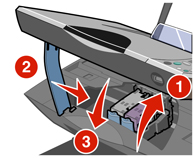 |
| Note: | The scanner unit must be closed to begin a print, scan, or copy job. |
First, make sure there are no objects obstructing the scanner unit.
 |
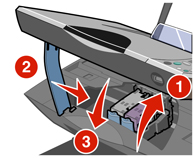 |
| Note: | The scanner unit must be closed to begin a print, scan, or copy job. |
Understanding the All-In-One parts