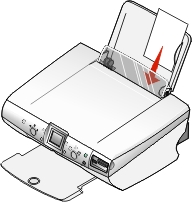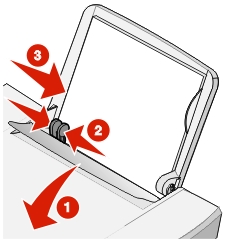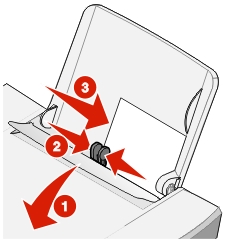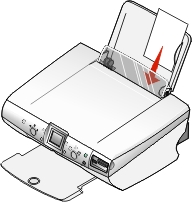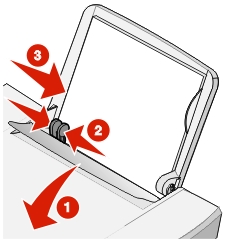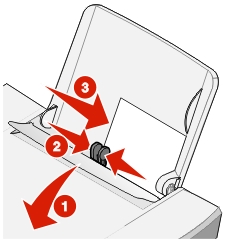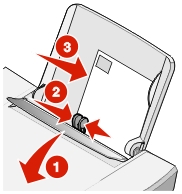When you
| Make sure to
|
Load plain paper
| Use plain paper designed for inkjet printers.
|
Load cards
|
- Use cards (greeting cards, index cards, photo cards, or postcards) designed for inkjet printers.
- Check that the thickness does not exceed 0.025 inches or 0.63 mm.
- Load the cards vertically against the right side of the paper support.
|
Load envelopes
|
- Use envelopes designed for inkjet printers.
- Load them vertically against the right side of the paper support.
- Load them with the stamp location at the upper left corner.
- Squeeze and slide the paper guide to the left edge of the envelope.
|
Note: |
Do not load envelopes with holes, perforations, cutouts, deep embossing, metal clasps, metal folding bars, string ties, or exposed flap adhesive. |
|
Load coated paper
|
- Use coated paper designed for inkjet printers.
- Load with the coated side facing you.
|
Load photo or glossy paper
|
- Use photo or glossy paper designed for inkjet printers.
- Load with the glossy side facing you.
|
Load iron-on transfers
|
- Use iron-on transfers designed for inkjet printers.
- Load them one at a time.
- Load them with the print (blank) side facing you.
- Load iron-on transfers vertically against the right side of the paper support.
|
Load transparencies
|
- Use transparencies designed for inkjet printers.
- Load them with the rough side facing you.
- Separate the paper backing sheets from the transparencies before loading them.
- Place the transparencies with the removable strip facing away from you and toward the All-In-One.
|
Load banner paper
|
- Use only the number of sheets needed for the banner.
- Place the stack of banner paper behind the All-In-One, and feed in the first sheet.
- Adjust the paper guide.
- Select A4 Banner or Letter Banner from the "Paper Size" pop-up menu.
|