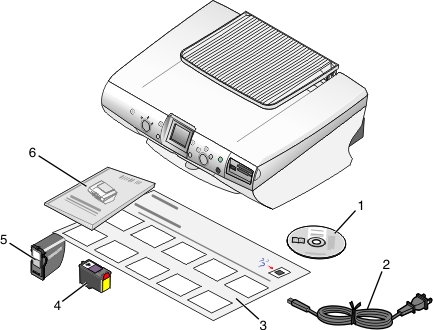
The All-In-One can function either as a standalone (without a computer) or a host-based (with a computer) printer. Follow the instructions on the All-In-One Setup sheet to install the hardware and software.
The All-In-One comes with the following:
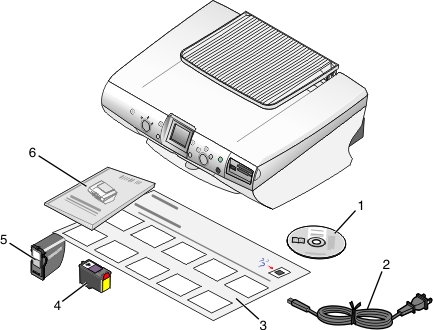
1 | Installation software CD, which contains the Mac HTML documentation | CD that contains the installation software for the All-In-One. Installing the software CD also installs the Mac HTML documentation. |
2 | Power supply cord | Power cord that connects to the back of the All-In-One. |
3 | Setup sheet | Instructions on setting up the All-In-One hardware and software, and information on setup troubleshooting. |
4 | Color print cartridge | Print cartridges to be installed on the All-In-One. |
5 | Photo print cartridge in its storage unit | |
6 | User's Guide | Printed User's Guide (for Windows only). |
| Note: | Items may vary depending on the country or region where you purchased the All-In-One. |
See Troubleshooting for help in setting up the All-In-One. For more All-In-One resources, see Finding more information.
Understanding the All-In-One parts
Installing the All-In-One software
Installing the All-In-One add-on software
Removing the All-In-One software