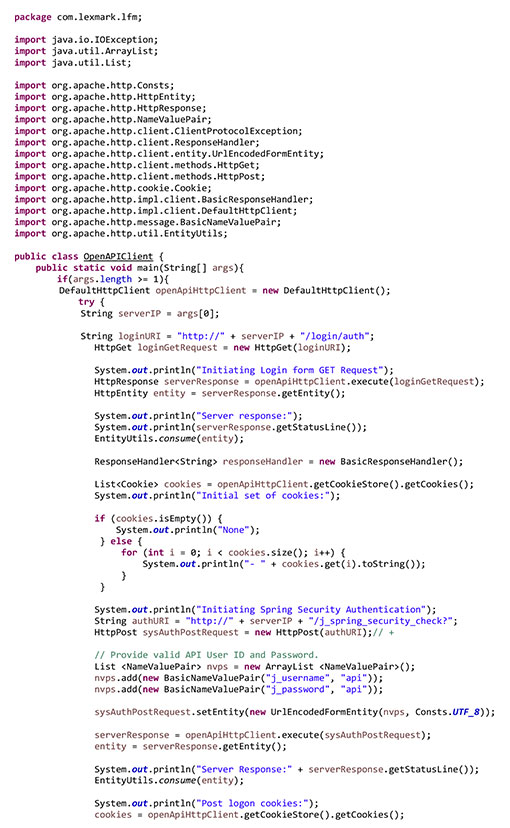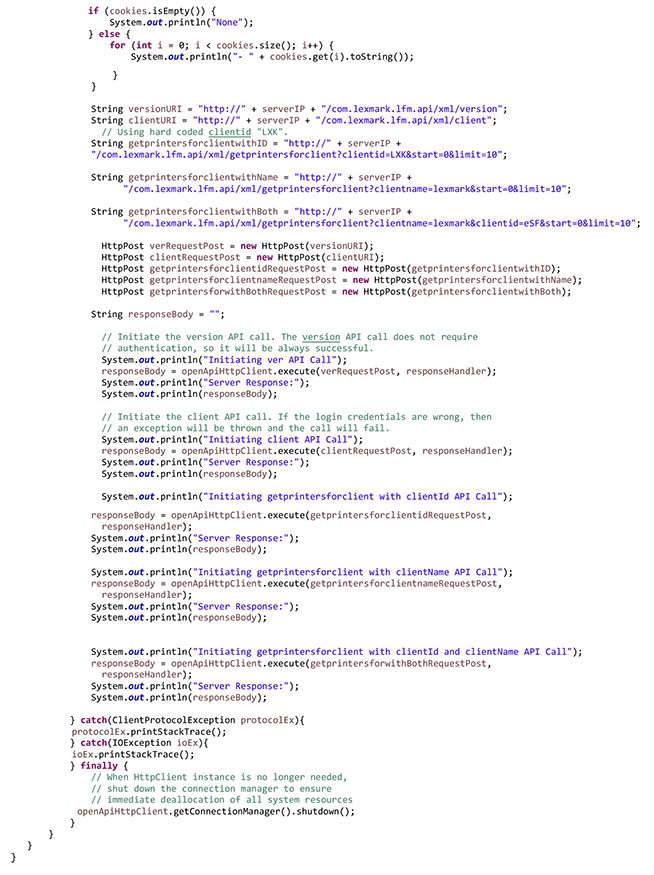client | This call returns a list of client details, one per client. Each record includes the following: | None | http://<server>/com.lexmark.lfm.api/<format>/client | If there are no clients, then no Client Details is returned. |
getprintersforclient | This call returns a list of printer details. Each printer record includes the following: AssetTag Firmware IsManaged IPAddress Location MACAddress ModelName Port PrinterId PrinterName SerialNumber
| | http://localhost/com.lexmark.lfm.api/xml/getprintersforclient?clientname=lexmark&start=2&limit=5 http://localhost/com.lexmark.lfm.api/xml/getprintersforclient?clientid=eSF&start=2&limit=5 http://localhost/com.lexmark.lfm.api/xml/getprintersforclient?clientname=lexmark&clientid=eSF&start=2&limit=5
| If clientid or clientname is invalid, or there are no devices for the specified client, then no Printer Details is returned. |
getprintercounthistoryforclient | This call returns a list of printer count record details. If the start and end times are specified, then there is one record per device that exists during the specified time range. The details are for the most recent rollup within the period. If a period is not specified, then the current device information is returned with one record per device. Each printer count record includes the following: ColorOversizeCount ColorCount LifeCount LifeOversizeCount MonoCount MonoOversizeCount PrinterId ScanTime
| | http://localhost/com.lexmark.lfm.api/<format>/getprintercounthistoryforclient?clientid=eSF&starttime=01-01-18%2000:00:00&endtime=01-01-20%2000:00:00 | If clientid or clientname is invalid, or there are no devices for the specified client, then no PrinterCountRecordDetails is returned. |
getprinterstatushistoryforclient | This call returns a list of printer status details. If the start and end times are specified, then there is one record per device for each rollup that occurred during the specified period. If a period is not specified, then the current device information is returned with one record per device. Each printer status record includes the following: DetectedErrorState DeviceStatus Location PrinterId PrinterStatus ScanTime StatusDescription SystemStatus
| | http://localhost/com.lexmark.lfm.api/<format>/getprinterstatushistoryforclient?clientname=lexmark&starttime=01-01-18%2000:00:00&endtime=01-01-20%2000:00:00 | If clientid or clientname is invalid, or there are no devices for the specified client, then no PrinterStatusDetails is returned. |
getprintersupplyhistoryforclient | This call returns a list of printer supply details. If the start and end times are specified, then there is one record per supply for each rollup that occurred during the specified period. If a period is not specified, then there is one record per supply. Each printer supply record includes: Capacity Color LevelRemaining LifetimeCoverage PercentageRemaining PrinterId SerialNumber ScanTime SupplyType SupplyTypeDescription SupplyName SupplyUnit
| | http://localhost/com.lexmark.lfm.api/<format>/getprintersupplyhistoryforclient?clientname=lexmark&clientid=eSF&starttime=01-01-18%2000:00:00&endtime=01-01-20%2000:00:00 | If clientid or clientname is invalid, or there are no devices for the specified client, then no PrinterSupplyDetails is returned. |