With a document or photo open, choose File  Page Setup.
Page Setup.
The Page Setup dialog appears.
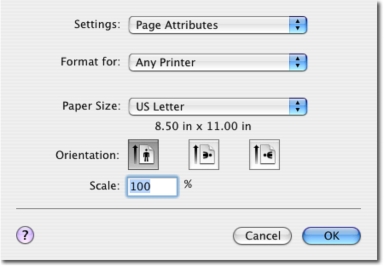
Adjust the settings.
From here | Choose | To |
Settings | Page Attributes | Choose a paper size, orientation, or scaling value for a photo. |
Save as Default | Save customized settings as the default settings. | |
Format for | The name of your printer | Format a page for printing with the printer. |
Paper Size | Choose a paper size from the list. | |
Orientation | Choose an orientation. | |
Scale | Reduce or enlarge a photo to a percentage of its original size. Note: Recommended values are between 25% and 400% of the original size. | |