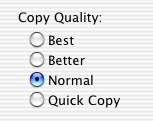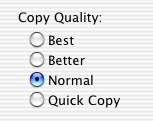Select a copy quality
- Open the Lexmark 2200 Series Center.
- Select the Copy tab.
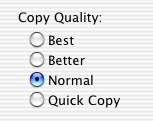
- From the Copy Quality: area, select your preferred quality setting.
- Select Best for highest quality photos and for documents with vibrant graphics.
- Select Better for documents with some graphics.
- Select Normal for most text-only copy jobs. This is the default quality setting.
- Select Quick Copy for copying drafts or text-only documents quickly and with reduced quality.