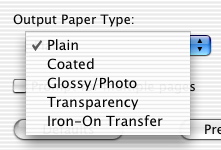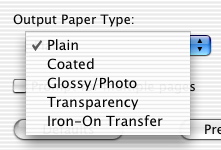Choose an output paper type
- Open the Lexmark 2200 Series Center.
- Select the Copy tab.
- From the Output Paper Type: pop-up menu, choose the type of the paper on which you will print the copied image.
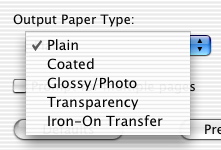
For more information, see Paper types and paper sizes supported.