Cartridge is low
Try one or more of the following:
Replace the toner cartridge, and then press
 to clear the message and continue printing.
to clear the message and continue printing.Press
 to clear the message and continue printing.
to clear the message and continue printing.
You need to download valid engine code for the printer.
| Note: Engine code may be downloaded while this message appears on the display. |
Try one or more of the following:
Load the paper tray with the correct paper type and size.
Cancel the current job.
The printer is connected to the network.
indicates that the printer is using the standard network port built into the printer system board. indicates that an internal print server is installed inside the printer or that the printer is connected to an external print server.
Wait for the message to clear.
| Warning—Potential Damage: Do not turn the printer power off while appears on the display. |
Wait for the message to clear.
| Warning—Potential Damage: Do not turn the printer power off while appears on the display. |
Try one or more of the following:
Replace the toner cartridge, and then press  to clear the message and continue printing.
to clear the message and continue printing.
Press  to clear the message and continue printing.
to clear the message and continue printing.
The printer has received data to print, but is waiting for an End-of-Job command, a Form Feed command, or additional data.
Press  to print the contents of the buffer.
to print the contents of the buffer.
Cancel the current print job.
The toner cartridge is either missing or not functioning properly.
Try one or more of the following:
Remove the toner cartridge, and then reinstall it.
Remove the toner cartridge, and then install a new one.
The printer has detected an invalid, refilled toner cartridge. Remove the toner cartridge, and then install a new one.
The printer paper size setting did not match the length of the paper that entered the printer.
Try one or more of the following:
Press  to clear the message and continue printing.
to clear the message and continue printing.
Press  , and then press
, and then press  to cancel printing.
to cancel printing.
Make sure the paper size setting matches the size of the paper in the tray.
Try one or more of the following:
Press the arrow buttons until appears, and then press  to print the portion of the job already stored and begin collating the rest of the print job.
to print the portion of the job already stored and begin collating the rest of the print job.
Cancel the current print job.
Try one or more of the following:
Press the arrow buttons until appears, and then press  to clear the message.
to clear the message.
Cancel the current print job.
Try one or more of the following:
Press the arrow buttons until appears, and then press  to clear the message and continue printing.
to clear the message and continue printing.
Cancel the current print job.
Try one or more of the following:
Press the arrow buttons until appears, and then press  to continue printing.
to continue printing.
Turn the printer off and then back on to reset the printer.
Upgrade (flash) the network firmware in the printer or print server.
Try one or more of the following:
Press the arrow buttons until  appears, and then press
appears, and then press  to continue printing.
to continue printing.
Turn the printer off and then back on to reset the printer.
Upgrade (flash) the network firmware in the printer or print server.
Try one or more of the following:
The printer discards any data received through the USB port. Press  to clear the message and continue printing.
to clear the message and continue printing.
Make sure the USB Buffer menu item is not set to Disabled.
The photoconductor kit is near exhaustion.
Try one or more of the following:
Replace the photoconductor kit.
Press  to clear the message and continue printing.
to clear the message and continue printing.
Replace the toner cartridge, and then press  to clear the message and continue printing.
to clear the message and continue printing.
Clear the paper path. For more information, see Clearing jams.
After clearing the paper path, press  to resume printing.
to resume printing.
Remove all original documents from the ADF.
Open the ADF cover.
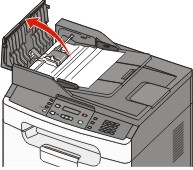
Unlock the separator roll.

Remove the separator roll.
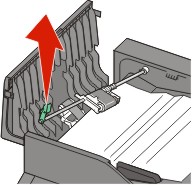
Remove the jammed paper.
Reinstall the separator roll.
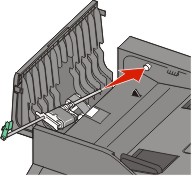
Lock the separator roll.
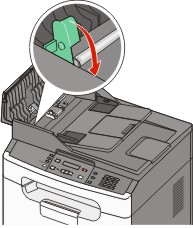
Close the ADF cover.
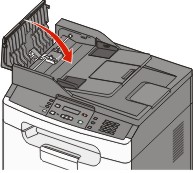
Open the scanner cover, and then remove any jammed pages.
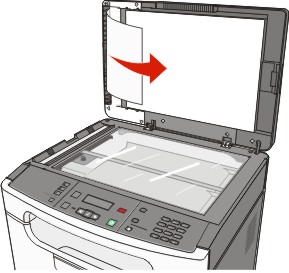
Press  .
.
This message indicates that the scanner has been disabled by the system support person.
This message indicates that the printer identified a problem with the scanner and automatically disabled it.
Remove all pages from the ADF.
Turn the printer off.
Wait 15 seconds, and then turn the printer on.
Place the document in the ADF, and then adjust the paper guides.
Press  .
.
| Note: If turning the printer off and then on again does not clear the message, then contact your system support person. |