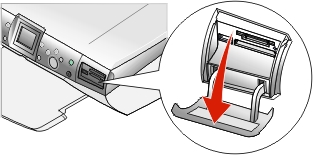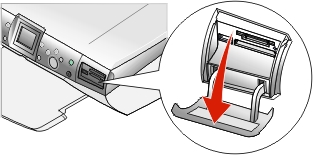Memory card reader
The Lexmark 4300 Series All-In-One has a memory card reader that supports the following digital media:
- CompactFlash Type I and II
- Microdrive
- Secure Digital
- MultiMedia Card
- Memory Stick
- Memory Stick Duo (with adapter)
- Memory Stick PRO
- Memory Stick PRO Duo (with adapter)
- SmartMedia
- xD (version 1.2)
- Mini SD (with adapter)
Inserting a memory card
- Open the memory card door.
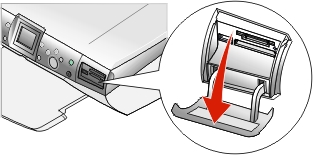
- Insert a memory card.
Before inserting the memory card, read the following information:
- If you are inserting a SmartMedia card, make sure the gold contact area faces up.
- If you are using a Memory Stick Duo, a Memory Stick PRO Duo, or a Mini SD, be sure to connect it to the adapter that came with the card before inserting it into the slot.
- If you are inserting a CompactFlash Type I or Type II, Microdrive, Memory Stick, xD, or Secure Digital card, make sure the name label faces up.
- If your card has an arrow mark, make sure the arrow points toward the All-In-One.
- Insert only one digital camera memory card at a time because the All-In-One recognizes only one source for photos at a time.
These memory cards go into the top slot:
Secure Digital
| MultiMedia Card
| SmartMedia
|
|
|
|
|
Mini SD
| xD (up to 512MB)
| Memory Stick
| |
|
|
|
| |
|
Note: |
Actual memory cards may differ in brand name labels from those shown here. |
These memory cards go into the bottom slot:
CompactFlash Type I and II
| Microdrive
|
|
|
|
|
Note: |
Actual memory cards may differ in brand name labels from those shown here. |
When a memory card is properly inserted, a small light on the memory card reader flashes and then turns itself off. The same light blinks when the card is being read or is transmitting data.
|
Note: |
Do not remove a memory card when the light is on or blinking. |
Related topic
Problems with memory card reader and PictBridge