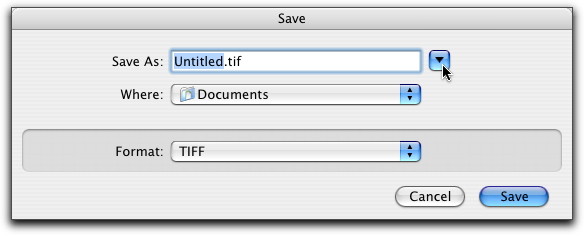Choose where to send scanned images
From the Scan tab, you can select the destination for your scan from the Send scanned images to: pop-up menu.
- File. Saves your scan as a file to open later.
- Enter a file name and format for the scan.
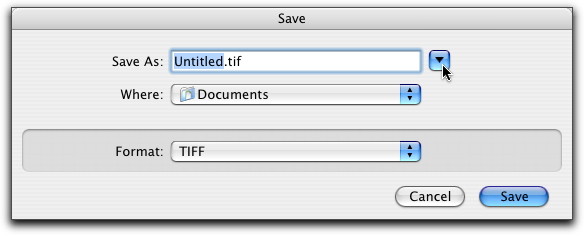
- Click the disclosure triangle at the right end of the Save As pop-up menu to expand the dialog and view all available locations and applications. You can also create new folders in which to save your files.
- Clipboard. Saves your scan to the Clipboard so you can paste it into another document.
|
Note: |
Large scans may not fit the Clipboard. Also, scanning at high resolution to the Clipboard could take up a large amount of system memory and could drastically affect system performance. |
- Application List Setup.... Choose an application for your scan from the list. From here, you can also add, remove, or modify an application.
Related topics
Lexmark 6200 Series Center Preferences
Scan using the control panel on the All-In-One