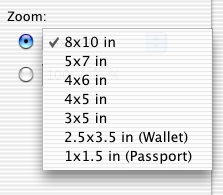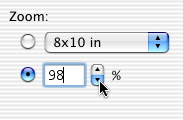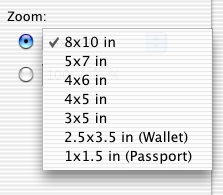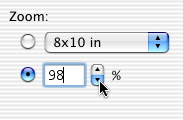Choose a zoom setting
- Open the Lexmark 2200 Series Center.
- From the Device: pop-up menu, choose Lexmark 2200 Series. The Device: pop-up menu is available only when several All-In-Ones are installed on your computer.
- Select the Copy tab.
- From the Zoom area, enlarge or reduce the size of your image or document:
- Choose a preset size from the pop-up menu.
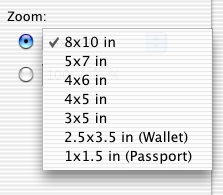
- Type a percentage value on the number field, or increment the percentage value by using the up and down arrows.
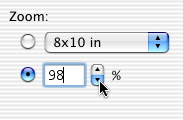
The zoom settings can also be set in the Finishing tab of the Copy dialog.
Related topic
Enlarge or reduce an image